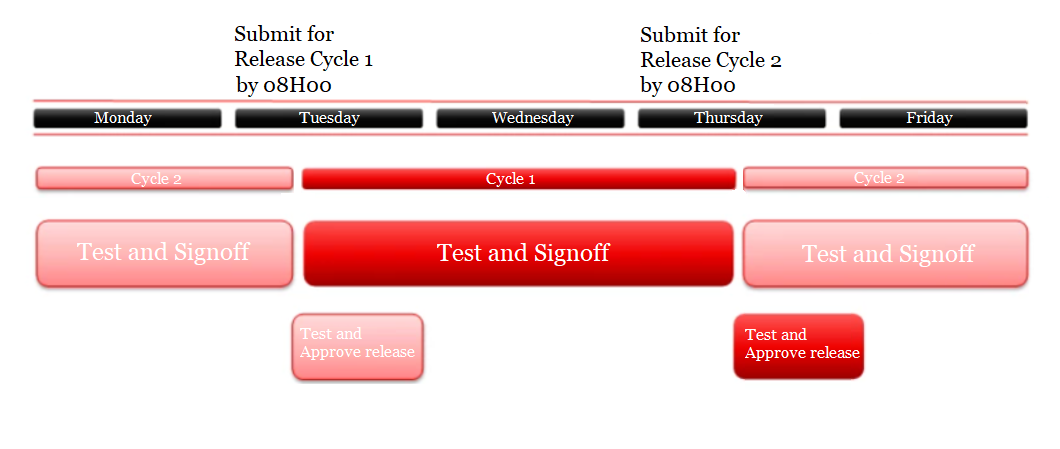Quality Assurance
Quality Assurance Review
Each mini program submitted for review is placed into a release cycle and undergoes testing conducted by a QA Engineer. The testing conducted here for mini programs is as per the following:
- Verification that the security reports do not contain any critical or high issues.
- Verification against the Alipay Ant check list broken down into various layers.
- Verification against Vodacom specific testing requirements.
Functionality Verification Tests
Each QA Engineer will perform their own exploratory testing of a mini program that prior to release to ensure from a functional perspective no major issues are apparent. The following items are verified during this testing.
High Priority Items
Positive authorisation: Click Accept on the authorisation pop up to grant permission to use VodaPay credentials. Should log the user in with Vodapay credentials and allow the user to make purchases.
Sunny day scenario: User is able to complete a journey from start to finish.
Payments: User is able to complete a purchase using all applicable tenders to the mini program. E.g.
- Card
- SOV
- Coupons
Mini Program not sluggish or unresponsive: The response time of the user interface should not make the user feel as if it is not responding.
- Responsive to user action
- User does not feel mini program is sluggish or slow
- The First Contentful Paint (FCP) metric measures the time from when the page starts loading to when any part of the page's content is rendered on the screen. Done by the naked eye as no tool currently to measure this)
After sales Communication: Emails and messages from merchant should not promote other channels to use instead of Vodapay. Links should lead to VodaPay and not the merchant's main site.
Functionality provided works as desired: Functions provided by the mini program should work as desired
- Able to increase and decrease quantities
- Enter information in fields
- Proceed to next step of journey
App Crashes: Mini program does not crash, disrupting the user journey.
Error handling: Handle exceptional cases such as network request failure and unsuccessful payment.
Medium Priority Items
Negative authorisation: Click Cancel on the authorisation pop up to grant permission to use VodaPay credentials.
There should be an information message stating that permission is needed to continue with the mini program and user should be allowed to carry on with using the mini program and at a later stage be asked for permission again.
Respect user's decision, do not repeatedly prompt user if the permission request is denied.
Images displayed: Images are displayed clearly throughout the mini program. If a category has an image then all categories must have an image.
Navigation Flow: Navigation through the mini program must be consistent.
- Provide consistent user experience for similar tasks
Loader: Use a loader while loading images or screens.
Existing MSISDN: Check that an existing/returning MSISDN number still works.
New MSISDN: Check that a new client MSISDN will work.
Low Priority Items
Text: The following should be adhered to :
- No spelling errors.
- Truncate Text. Truncate means to shorten something by removing part of it. You can truncate something by removing the beginning of it, the end of it, the top of it, or another part of it
- The text is concise, unambiguous and easy to understand.
Emails
The following section provides guidelines for use of emails generated on utilising mini programs
Email on authorisation: Not allowed
Welcome emails: No links to a customer’s website will be allowed – can be seen as a lead generator. The merchant can have their website on the email but cannot contain hyperlinks.
After sales communication: Only hidden hyperlinks are allowed within the name of the merchant.
Cobranding is encouraged.
Merchants can have their website on the email but can't be allowed to take the user to their site.
Common Issues
- No delivery to this address on mini programs when adding an address
- Authorization failed/ errors on cancelling auth on pop up to use VodaPay creds.
- Mini program has a colour background and you scroll up wards or downwards on the screen and a white back ground appears this is a fail.
- Mini apps need to check both Login and when purchasing the auth pop up cancel.
- Need to test that null is not displayed in address.
- Check for R0.00 items
- Check the items for collection, see if marks it for collection or delivery.
- Mini Programs that utilize streaming we need to leave a video to play for 7-10 minutes and see if it stops playing or music stops.
- Web based mini programs Social Media links return after being released.
Submission and Test reviews
To ensure that mini programs are released into the live environment on a timely manner submissions need to take place before cut-off.
Approved Mini Programs
Mini programs which have successfully been verified and no faults found will be approved for release.
On Approval an email will be generated and sent through to the developing merchant that applied for Review who can now Full Release, or choose a grayscale rollout, of their mini program onto the live environment.
Rejected Mini Programs
If critical or high rated issues are found on a mini program during the verification process the application for release will be rejected.
On Rejection an email will be generated and sent through to the developing merchant that applied for Review containing the reason for rejection.
Note: The full list of error can be obtained from the relevant project manager for your mini program, alternately the mini program support team can be contacted.